How to make an tablet bracket using a Laser Engraving Machine?

Description
Nowadays, with the improvement of people's material living standards, cell phones, and computers, has become a mainstream commodity, especially the tablet computer, not only meet the functions of the computer can also meet the functions of the phone, but the ensuing problems are many, most people like to play cell phones, tablet computers, but when playing and ignore the posture, it is easy to cause cervical spondylosis, eye fatigue, etc., the tablet bracket is to serve the public to produce, a tablet bracket can effectively solve these problems for us.
Display
Required Equipment
ELECFREAKS TOOCA L1 Laser Engraver (10W)*1
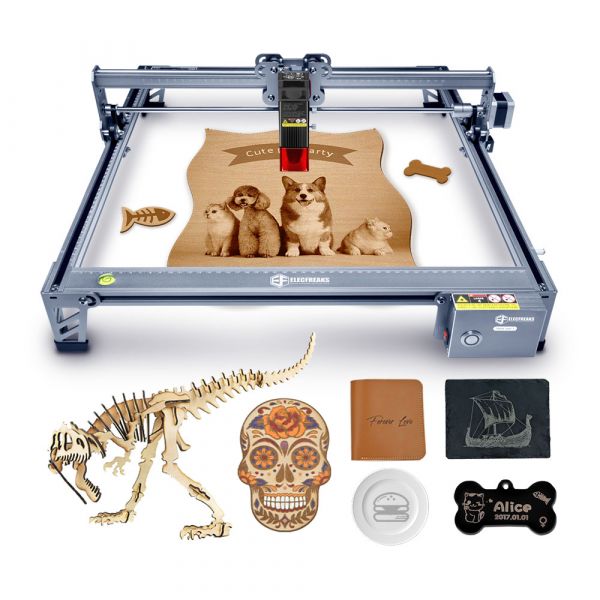

Case Introduction
I recently bought a new iPad, but my hands are very sore from holding it and my neck is uncomfortable after looking at it for a long time. So it occurred to me that the company had a laser cutting machine, and I used it to cut a flat stand.
This is done as follows:
Building Steps
Step 1
We first use the Lightburn software to design the pattern to be cut and enter the cut parameters, such as speed and power.
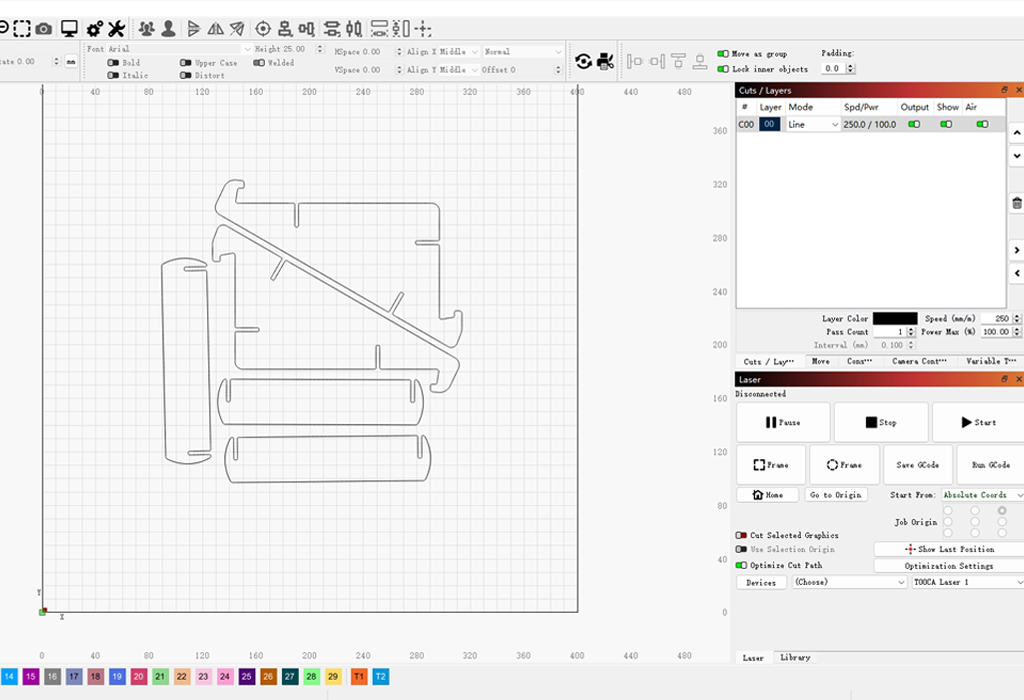
Step 2
We save the .gcode document to the tf card, and Tooca L1 starts cutting once it is scanned.
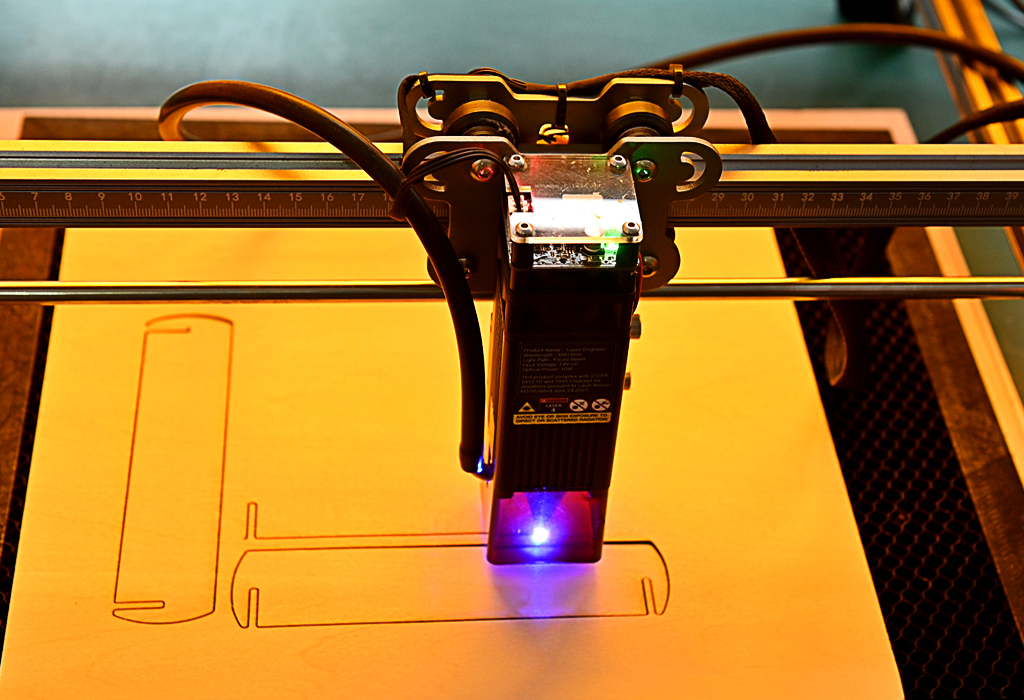
Step 3
Finished cutting As shown in the picture.
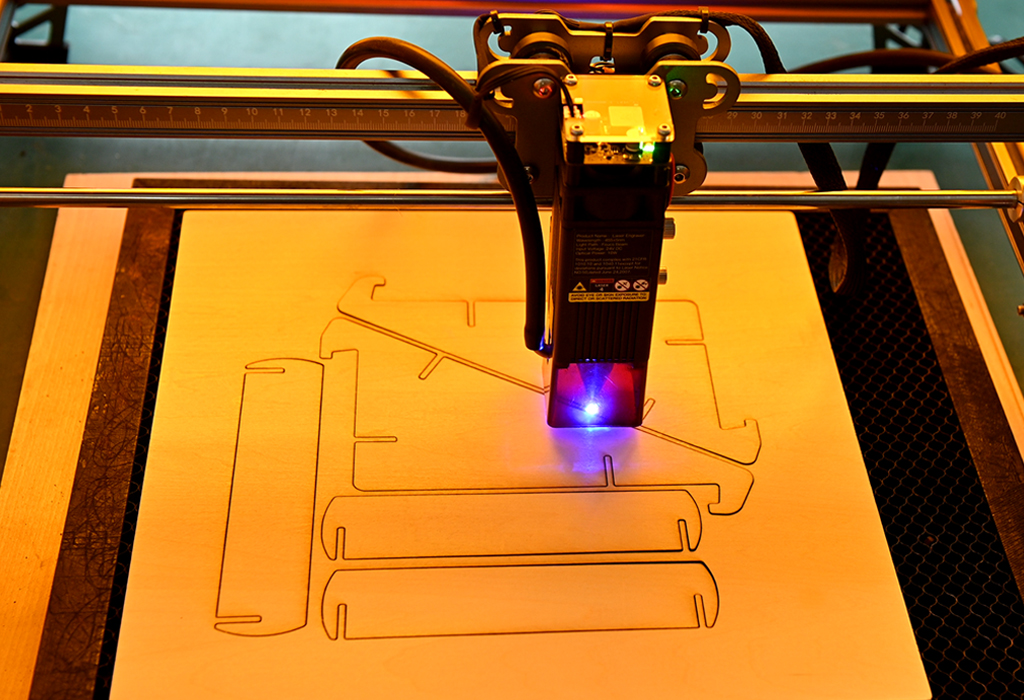
Step 4
Gouge all the cut shapes out of the board.
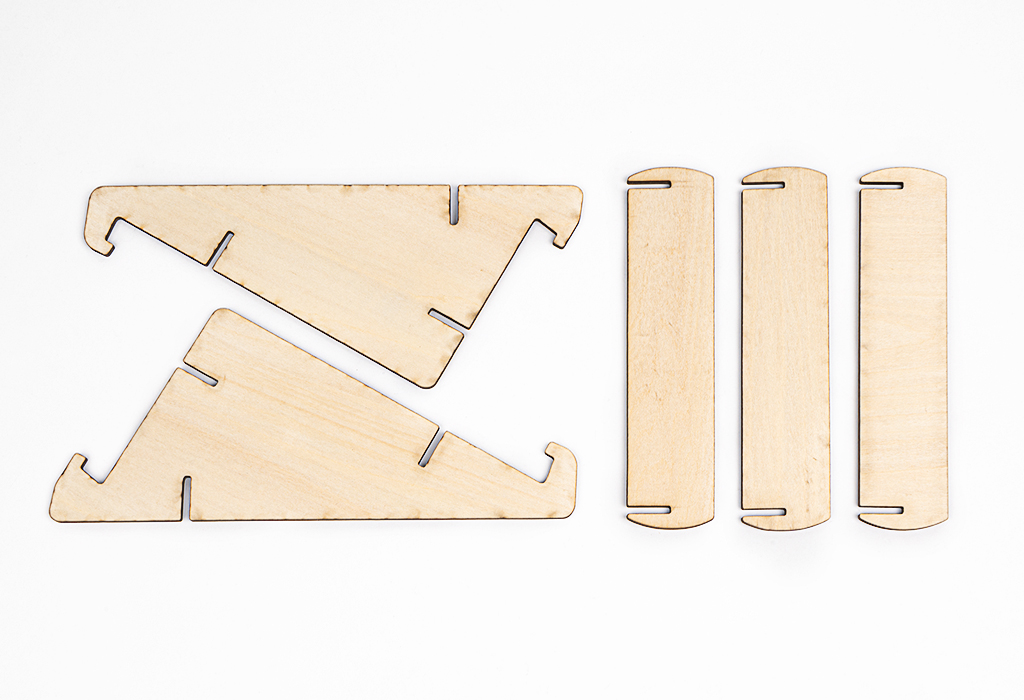
Step 5
These shapes are assembled together according to the cut slits, and the flat rack is assembled.

Step 6
Finally put the tablet to put it on the support frame, is not very nice! The neck will never be sore again!

Conclusion
Isn't it fun to use a laser engraver? It can cut out the work you want, use your creative brain, use your imagination, and try to cut out your own work! Add fun to your life!
Share this post
About the Author

Monthly Archive
Topics
- Curriculum
- Course
- Micro bit supplier
- Wholesale Suppliers
- Micro bit tutorial
- Micro bit classroom pack
- Mcorbit Environment Monitoring
- Temperature-controlled
- Motor
- Fan
- TPBot car
- TPBot
- Micro:bit car
- AI Lens
- Micor:bit AI Lens
- Micro:bit LEDs
- BBC micro:bit
- Micro:bit Manipulator
- Wukong board
- Cutebot
- Micro:bit Motorcycle
- Nezha breakout
- Micro:bit DIY
- 360° servos
- AI Lens
- Retro Arcade
- Ecode
- PlanetX
- Microbit programming
- Your:bit
- Do your:bit
- IoT:bit
- Octopus
- Rainbow LED Ring
- Joystick:bit
- Wonder Building Kit
- Sensor:bit
- Downie
- Wenjie
- Laser Engraver Tutorial
Tags





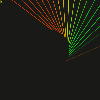
















Comments